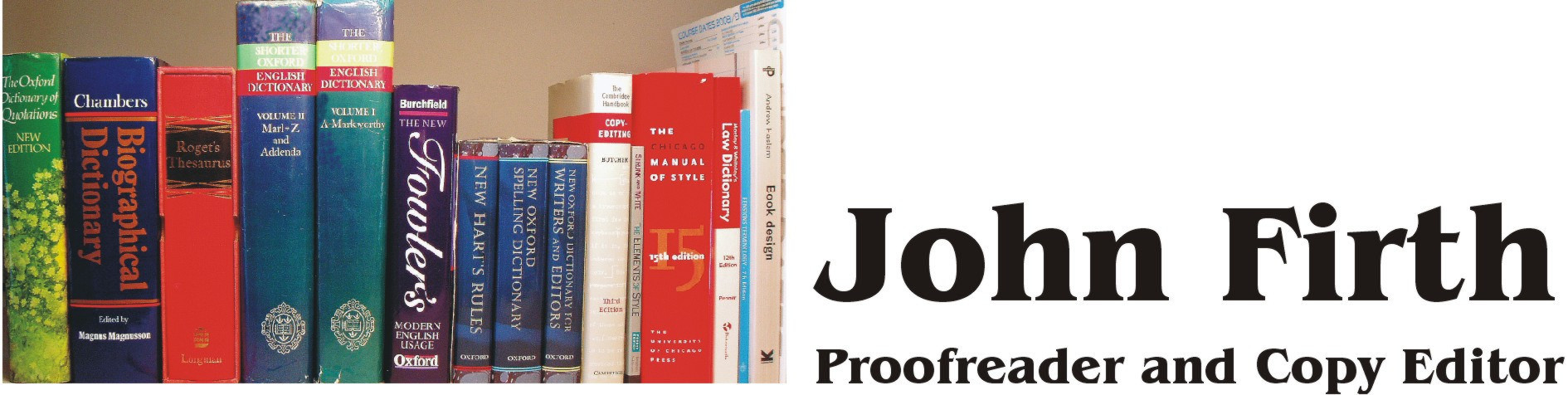
LAYOUT
'Layout' means placing 'elements' (words, numbers or images) on a printed or electronic page without cramping, 'fouling' (one element hiding part of another) or unintended 'empty spaces'. Here are some examples of pages I have laid out (I also typeset these).
Many kinds of software can be used to develop these elements and place them next to one another, on an electronic or printed page. Electronic pages must look equally good on screens of different sizes.
Word-processing, presentation and 'portable document format' (PDF) software can produce clear, elegant printed material; but to achieve high-quality, pin-sharp resolution or true colour reproduction, to anchor elements so they don't move in downloading or printing, you need professional 'typesetting' software, either a stand-alone package (such as Quark XPress, which I use) or as part of a printer's (or publisher's) 'workflow systems'. I can prepare print-ready files, including colour, greyscale or monochrome plate sections and covers, and work with artists' or designers' files. This table might help you decide what you need:
| Is the work only going | Do you need professional: | Notes | ||
| to be read/used on-screen? |
Layout? | Type- setting? |
Printing? | |
| Yes, but: | ||||
| • readers will want or need to download any part of it, or |
Maybe | |||
| • readers will want or need to print part of it |
Maybe | Maybe | ||
| • the answer could change (e.g. collecting a blog for publication) |
Maybe | Maybe | Maybe | |
| No, but: | ||||
| • it will be offered for sale |
Maybe | Maybe | Maybe | |
| • it has complex elements (e.g. notes, tables or illustrations) |
Yes | Maybe | Maybe | |
| • it needs high-quality reproduction |
Yes | Yes | Yes | |
| • you need a large number of copies |
Yes | Maybe | Yes | |
Notes
| 1. | If your budget can run to this professional layout and/or typesetting will improve your work's appearance, but only sometimes do you need professional involvement. |
| 2. | It is hard to protect download files, so seek professional help if this worries you. |
| 3. | What will lead it to change? When you might need professional help is at least as important as whether you might need it. |
| 4. | Do you mean the work will not be read/used on-screen, or that it will be read/used both on-screen and some other way? |
| 5. | A lot of simple 'elements' can make layout complex; one complex element done badly can spoil an otherwise good layout. Footnotes or endnotes, indexes or tables, graphs or charts, maps, drawings, paintings or photographs all present complexities, especially if colour is important or if you need to include headings, captions, copyright acknowledgements or arrows/indicators. |
| 6. | Although it depends on what the work is, you will probably have different options for < 50 copies, < 200 copies, < 1,000 copies or larger quantities. |
© 2018 John Firth